Print setting in UP Studio 3 has three levels:
1. Main Settings, affect all models
2.模式设置,阿nly affect the model being adjusted.
3. Model Sub-settings, only affect the section within the model.

Change of parameters in main setting will be inherited to model setting and change of model setting will inherit to model sub-settings. However there are 2 exception in the setting inheritance.
1. When the link icon is switched on " " and if user changed any model settings or sub-settings, these options will not be override by main settings. For example, when user first change layer thickness of a model settings to 0.1mm and then change main setting layer thickness to 0.25mm, the model will remain printing at 0.1mm. However for those values in model settings not changed by user, they will all be override by the change of main setting.
" and if user changed any model settings or sub-settings, these options will not be override by main settings. For example, when user first change layer thickness of a model settings to 0.1mm and then change main setting layer thickness to 0.25mm, the model will remain printing at 0.1mm. However for those values in model settings not changed by user, they will all be override by the change of main setting.
2.When link icon is switched off " ", all changes from the upper level settings will not be inherited to the current level, the settings are completed unlinked and no values will be override in all case.
", all changes from the upper level settings will not be inherited to the current level, the settings are completed unlinked and no values will be override in all case.
Verifying Modified Values
In some more complicated scenario, user may have multiple models and they may have their own settings and sub-settings. After several rounds of value adjustments, user may easily forget about what he/she have changed.
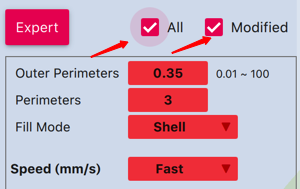
To quickly check the modified values check the All and Modified check boxes, so that all modified values will be displayed. The modified values are the result of comparison to the settings of one level above its current level.










Comments
0 comments
Pleasesign into leave a comment.